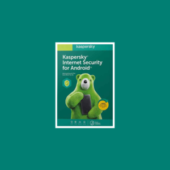Autodesk Autocad LT
Autocad LT 2023 is one of the best tools if you want 2D drawing software. It’s one of the best CAD software tools that you can find on the market and it conveys a very good value and quality at a very good price. It’s a great idea to buy Autocad LT 2023 online if you want a very efficient and reliable tool that will help you create powerful 2D designs.
The main commitment is to bring in front high-quality solutions that will help push your limits and experience to the next level. The app is created to help you establish some very good designs fast and with great efficiency. You can also document and compare differences between drawings with the DWG tool. You can help make the experience better and more cohesive, while making sure that you have access to the right communication between team members. There are also mobile versions of the app too, which is an important aspect to take into consideration here. Subscribe to AutoCAD LT 2023 and create precise 2D drawings faster with easy-to-use drafting tools. Access AutoCAD anytime, anywhere with the included web and mobile apps.
Enables:
• 2D drafting, drawings, and documentation
• Working from anywhere with the included AutoCAD web and mobile apps
You can:
• Create and edit 2D geometry
• Annotate drawings with text, dimensions, leaders, & tables
• Customize the ribbon and tool palettes
• Attach and import data from PDF files
• Share and use data from DGN files & Bing Maps
Includes:
• AutoCAD mobile app
• AutoCAD web app
Buy Autocad LT 2023 Online in India
The reason you want to buy Autocad LT 2023 in India is because this is a very efficient and reliable tool. It actually helps you save a lot of time and money, which is the right thing to focus on. The experience is very impressive since you get to create 2D designs legally. If you have an architectural business, getting Autocad LT 2023 from Dolphin Computers can help you legally perform your work. You don’t have to worry about legal trouble at all, plus you are getting updates and new features as well.
Moreover, it’s a very good idea to buy the Autocad LT 2023 version because it comes with new functions and improvements over the previous version. You can also send a controlled copy to the co-workers so you can work on everything properly. In addition, you have a Count tool that automates the geometry or block counting. To make things even better, you have the floating window system and the connection to Autodesk Docs. The installation is also fully customizable to suit your requirements. Once you buy Autocad LT 2023 in India from Dolphin Computers you will not have to worry about licensing or all the other things that can become a nuisance.
Why Choose Dolphin Computers for Autocad LT 2023 Online?
If you want to buy Autocad LT 2023 online, the best option is definitely Globe Info Creations. This will help you access the right solutions fast, and you can ensure that you use a legal license. That means you can operate with Autocad LT 2023 without a problem, while making sure that you have access to the right tools and features. It’s a very good idea to consider, and one that will help push the experience to the next level all the time. That’s what makes it such a good approach all the time.