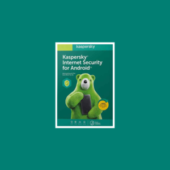Fusion 360 with PowerMill® CAM software provides expert CNC programming strategies for complex 3- and 5-axis manufacturing. Now includes access to Fusion 360 and advanced manufacturing capabilities through Fusion 360 extensions.
Features included in Fusion 360 with PowerMill® enable easier 3- and 5-axis programming, simulation, and verification, so manufacturers can get more from their subtractive, additive, and hybrid machines.
Expert performance:- Rapid calculation of toolpaths for large or complex parts. Machine surfaces, solids, or meshes.
High-speed roughing:- Cut parts faster with high-efficiency roughing. Prolong tool life and reduce maintenance costs.
Comprehensive finishing:- Access a vast library of toolpaths. Improve surface finish, while minimizing manual polishing.
Toolpath optimization:- Create, control, and simulate deposition strategies for driving high-rate additive processes.
Surface probing
Create probing toolpaths to measure parts with spindle probes. Share 3D reports with Autodesk Drive.
System requirements for Autodesk PowerMill 2022
| System requirements for Autodesk PowerMill 2022 | |
|---|---|
| Operating System | Microsoft® Windows® 10 (64-bit) |
| CPU Type | Multiple core 64-bit processors, such as Intel® Core™ i7 or Intel® Core™ i9 |
| Memory | 8 GB RAM minimum recommended 16 GB RAM or more recommended for demanding parts |
| Graphics Card | NVIDIA Quadro® At least 2 GB fully OpenGL® 2.0 compliant |
| Screen Resolution | 1920 x 1200 |
| Disk Space | 160 GB |