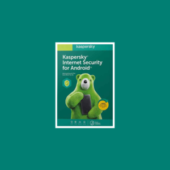Microsoft OneNote
Microsoft OneNote is a tool for notetaking, information gathering, and multi-user collaboration by Microsoft. While many earlier systems relied on linear text flow (simple lists), OneNote visualizes notes as a two-dimensional page. OneNote also adds modern features such as drawings, pictures, multimedia audio, video, and ink as well as multi-user sharing of notes. It was a separate program in 2003 and became a core program in most retail editions of 2007 and became fully core in 2010.
Key Features
The following features are shared with both OneNote 2003 SP2 and OneNote 2007:
- Automatic saving of notes—no need to remember to save or pick a file name and location
Simple section/page metaphor which resembles a spiral-binder notebook. Two clicks to get to any page with a medium-sized notebook. “Back” and “Forward” buttons to browse notebook. - Full text, cross-section, search capability.
- User-defined note flags to mark important paragraphs, check off to-do lists, and other items in need of highlighting or categorization. A linked summary of the flagged paragraphs drawn from some or all of one’s entire notebook can be viewed on a separate window to make it easy to mine one’s notes for information one has categorized.
- Screen clippings—use a hotkey or menu command to initiate a clip—drag out a rectangle and the image contained within is added to one’s notes/research.
- Outlining tools – collapse/expand multi-level outlines to make organizing thoughts easier
- Side Notes allow the user to quickly pop up a small window to take notes at any time.
- Drag-and-drop content from Internet Explorer to OneNote preserves most formatting and automatically builds a reference link back to the source website.
- Microsoft Office Outlook integration for creating task items from OneNote notes. It is also possible to e-mail OneNote notes as HTML documents so they can be read even by people who do not have OneNote.
- Audio and video recording that is synchronized with notes as they are written during a lecture or interview. Clicking on an icon associated with a given paragraph plays back the related portion of the recording.
- Send notes to Word—take any set of notes and send them to Word to create a document.
- Password protects any individual section to encrypt its contents.
- Multi-user real-time peer-to-peer sharing of note pages. Invite other users to edit one or more pages of notes at the same time without restriction—useful for meetings or as an adjunct to teleconferences. Add pages as necessary.
- On a Tablet PC, use a pen to handwrite or make drawings. Handwriting is searchable directly without having to convert to text. Direct conversion to text is also supported.
- Import notes from Pocket PC (Windows Mobile) devices.