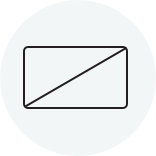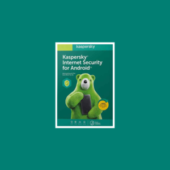Wacom MobileStudio Pro
Freedom to create the way you want. That’s Wacom MobileStudio Pro. With its natural pen technology, brilliant screen, and on-the-go computer performance it’s every creative’s dream. Choose the limits you want to push with the option to use it as a standalone Windows pen computer, or attached to Mac or even another PC like a pen display. Where will your ideas take you?
Create your way
Wacom MobileStudio Pro is everything you could ever need. You can use it for remote working at home or on location as a standalone pen computer. Or you can bring it to your office and connect it to your studio Mac/PC and use it as a pen display only. Start creating the way you want.
1. At home
Use MobileStudio Pro as your main pen computer at your home office. You can also attach a second screen if you want to expand your workspace. And when you need to change perspective, finish your work on the sofa, at the patio or, anywhere.
2. With clients
Take MobileStudio Pro with you to present to clients and align on projects. Be more productive, and directly apply changes on location using it as a pen computer.
3. At work
Take your work back to the office and continue in your regular studio settings. Simply connect MobileStudio Pro to your Mac or PC. Or add your bigger studio screen to tackle detailed work.
Complete creative independence
Wacom Pro Pen 2 has been engineered with a focus on achieving excellence, pushing limits, and honing the finest details to offer the unique Wacom experience that our customers love. Wacom’s advanced screen technology brings harmony to your work. The thin etched glass minimizes parallax and provides a distinct, tactile experience as you draw, mimicking the feel of a pen on paper. And our special bonding agent brings the glass as close to the LCD as possible, so every mark appears precisely where you expect it to be.
1. Upgradable performance
What’s freedom without choice? MobileStudio Pro comes with an upgradeable SSD. Inside, the new ‘Backdoor’ feature makes it easier than ever so you can upgrade whenever you need to.
2. Get more done on-the-go
Wacom MobileStudio Pro can take on 2D and 3D applications with its i7 Intel® chip, so you don’t always need to be plugged into your computer to get work done. The 13.3” comes with an Intel® Iris™ Plus Graphics 655. So whether it’s sculpting, surface texturing or VFX from now on nothing will slow you down.