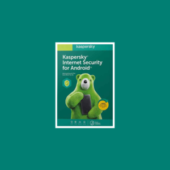With InfraWorks® civil infrastructure conceptual design software, you can efficiently layout design options, determine project feasibility, and align on a vision with key project stakeholders earlier in the project.
1. Theme palettes
Visually classify assets according to attributes.
2. Cross-section views
Assess superelevation, road assembly, and cut-and-fill engineering details of your road design in cross-section form.
3. Component roads
Design roads with curbs, lanes, shoulders. Create parametric models in Inventor and add them to the component road design.
4. Roadside grading
Vary the slopes and the materials applied to different sections of roadside grading.
Easily convert an intersection into a roundabout style.
6. Component-based bridge design
Edit bridge decks and girders independently of other bridge components.
System requirements for Autodesk InfraWorks
| System requirements for Autodesk InfraWorks | |
|---|---|
| Operating System | Microsoft® Windows® 10 64-bit Enterprise or Pro |
| CPU Type | Dual-core Intel® Core™2 or equivalent AMD processor (Quad-core Intel® Core™ i7, 6-core Intel® Xeon®, or better processor highly recommended); to use the ray-traced rendering functionality, CPU must support SSE 4.1 |
| Memory | 8 GB RAM minimum (16+ GB recommended) |
| Display Resolution | 1,280 x 720 or greater (1,440 x 900+ recommended) |
| Display Card | Any DirectX® 10.1 capable graphics card with 2 GB (or more) graphics memory, supporting 8x Antialiasing (8x AA), such as NVIDIA Quadro® 5000 or 6000 for desktops and NVIDIA Quadro 2000M or GeForce® GT 650M for laptops; (Any DirectX 10.1 capable graphics card with 1 GB graphics memory supporting 2x antialiasing (2x AA) minimum) |
| Disk Space | 16 GB |
| Pointing Device | Microsoft-compliant mouse |
| Media | DVD or download file |
| Browser | Google Chrome™ (latest), or Firefox® (latest) |
| Internet | Internet connection for full online help and learning materials accessibility and Autodesk® Cloud services |
Read More:- Source