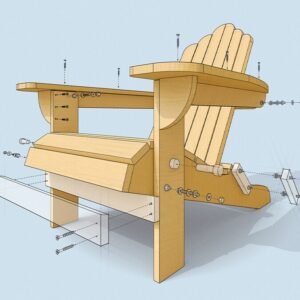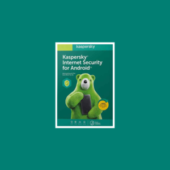SketchUp for Web
SketchUp for Web
Think through ideas and pre-build projects with simple, fun 3D modeling.
Turn ideas into reality
1. Start modeling right away
Modeling in SketchUp for Web takes just three steps:
1. Open your favorite browser.
2. Launch SketchUp.
2. Model once, cut once
3D modeling is the ultimate form of measurement. With SketchUp, you can pre-build projects in 3D before you head to the hardware store.
3. Create project references
SketchUp models are useful references for your project. Save important views and send them to a phone or tablet. Or, generate reference drawings to print or share with others.
Powered by the web
With SketchUp for Web, the canvas for your next idea is just a browser tab away. Our web-based modeler is a streamlined version of our desktop app that uses the same core technology. And, by saving projects to Trimble Connect, you’re always working on the most up-to-date version of a model; you can even lookup version history. SketchUp for Web also auto-saves, so in-progress modeling is recovered on those occasions you push your browser a bit too far.
We’re in this together
From video tips and formal learning tracks to the user forum, we’re here to help.